Generating and Replacing a Private Key and Self-Signed Certificate
Operators can generate a new self-signed certificate and replace the currently loaded certificate of the Configurator.
| ➢ | To generate a new self-signed certificate and replace the currently loaded certificate of the Configurator: |
| 1. | Open the Configurator Certificates page (Settings > Administration > Configurator Certificates) and locate screen section 'Generate Certificate'. |
Generate Certificate
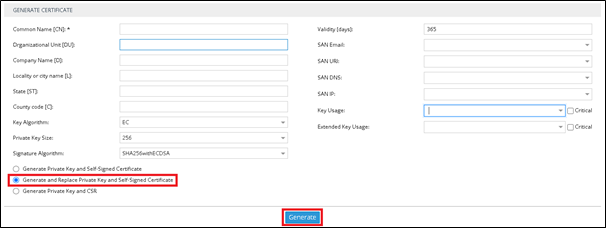
| 2. | Select the Generate and Replace Private Key and Self-Signed Certificate option and click Generate. |
This option also triggers a reload of the Configurator’s port 443 (TLS) configuration.